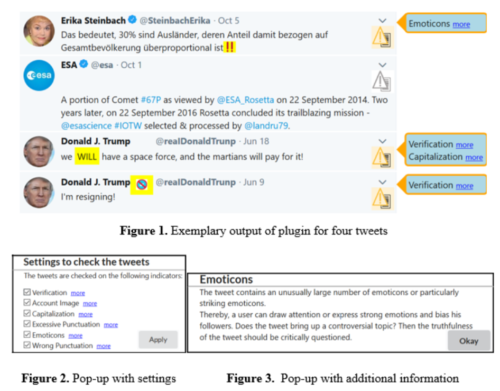TU Darmstadt presents a Firefox plugin to assist in Fake News detection
The importance of dealing with fake news on social media has increased both in political and social contexts. While existing studies focus mainly on how to detect and label fake news, approaches to assist users in making their own assessments are largely missing. This article presents a study on how Twitter-users’ assessments can be supported by an indicator-based white-box approach. First, we gathered potential indicators for fake news that have proven to be promising in previous studies and that fit our idea of a white-box approach. Based on those indicators we then designed and implemented the browser-plugin TrusyTweet, which assists users on Twitter in assessing tweets by showing politically neutral and intuitive warnings without creating reactance. Finally, we suggest the findings of our evaluations with a total of 27 participants which lead to further design implications for approaches to assist users in dealing with fake news.
(2019) TrustyTweet: An Indicator-based Browser-Plugin to Assist Users in Dealing with Fake News on Twitter, Proceedings of the International Conference on Wirtschaftsinformatik (WI), Siegen, Germany: AIS
TrustyTweet was developed for the Firefox browser .
- A textbox containing all indicators detected in a specific tweet which serves as a warning, two distinct icons to report if indicators have been detected in the specific tweet or not and an icon to open the settings in a pop-up window. Next to each indicator, there is a link to open more generic information about the indicator in a pop-up window (see Figure 3).
- When hovering the mouse over an indicator, the underlying component of the tweet is being highlighted dynamically (see Figure 1). Hence, the user can see immediately why the warning is being displayed.
- The main icon of the plugin serves as a toggle button for the textbox. The user can decide if he wants to see all detected indicators next to each tweet or if he prefers to see only the icon and toggle the textbox whenever he is interested in why the warning is being displayed. Additionally, it guarantees that other contents like “Who to follow” do not remain hidden. A central feature of TrustyTweet is the configuration pop-up (see Figure 2).
- Using checkboxes, the user can switch the examination regarding specific indicators on and off. Hence, the plugin intends to build a stronger sense of autonomy and to counteract paternalism.
Download the Firefox Plugin: Step 1: Save the file you computer, Step 2: Press Strg+O to install the file as a plugin
The plugin has been developed by Katrin Hartwig in a lab course led by Prof. Christian Reuter.